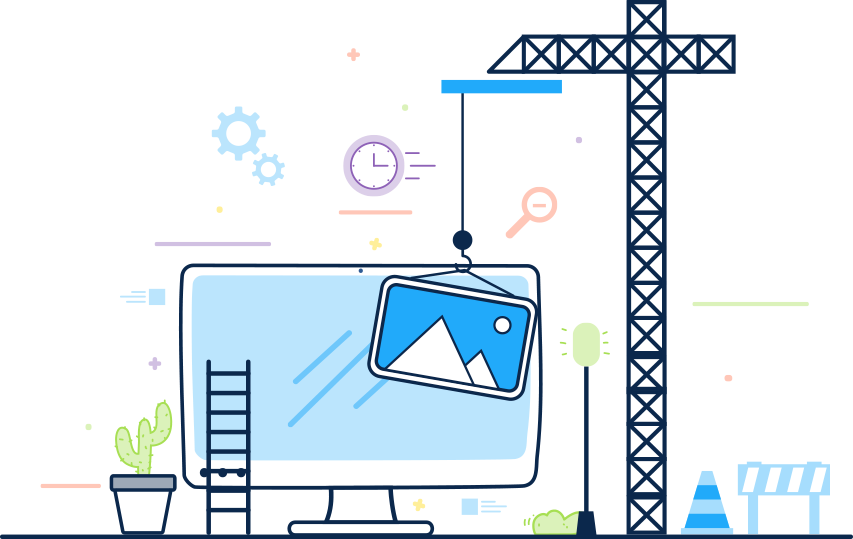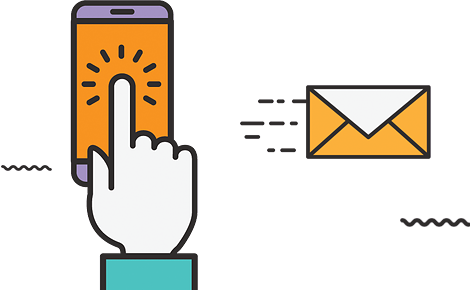Who cares? Haha! To some it doesn’t mean a thing, to other some, it could be a big deal. There are even scanners for website what plugins they’re using. Well.. There are functionalities WordPress has not put to the core. The use of plugins extends those functionality that is missing but you’re needing in your site. It could be as simple as cosmetics and styling, social share to some deeper functionality like custom logins with Facebook, Twitter and/or Google.
If I can find a good free plugin that suites my site specific needs, then I will grab that and later on, on free time, I slowly coded those functionalities. Who knows developers abandon those or a new “author” may take over and it would no longer be free!
In our travel blog, Peps & Coks, since that is simple and “typical” one, it uses most plugins than in my other blogs and sites which are custom coded to some specific needs.
List of plugins used
Here are the list of plugins I used and quick overview what they are used for.
Yoast SEO – is a must plugin for SEO purposes of your site, it handles automatically most SEO background work than other SEO plugins
WP-CopyProtect – avoid right clicking to protect your content atleast from direct copy-paste
Custom Post Type Maker – my favorite, this blog have several sections and have put a separate custom post type for each and so I can use different layout and styling for each.
Advanced Custom Fields – my second favorite, together with Custom Post Type, you can add more custom fields to your WP site. You can use for layout, information display and styling. (Will have tutorials on this soon, nice feature)
Contact Form 7 – for customized contact form, which field you’d like to show plus multiple forms with different configuration each
Shortcoder – insert a snippet/content anywhere in your page or posts. Practical use is when you’d like to change a particular snippet/content, you have only the change once in the shortcoder config, then everywhere else you put the shortcoder shortcode, it will change. Making your content looks fresh atleast
Share Buttons by AddThis – interact with users through social media sharing, the one you see on left side for wider screen. This is hidden (in my case for mobile screens)
Up and Downs of Using Plugins
There are ups and downs of using a plugins. Like any other apps you probably and most of us know.. Google Play. There are similar, related apps but what is lacking in the first app can be found in the second app and vice versa. Some have premium features (which most of the cases, the one exactly you’re needing! 🙂 )