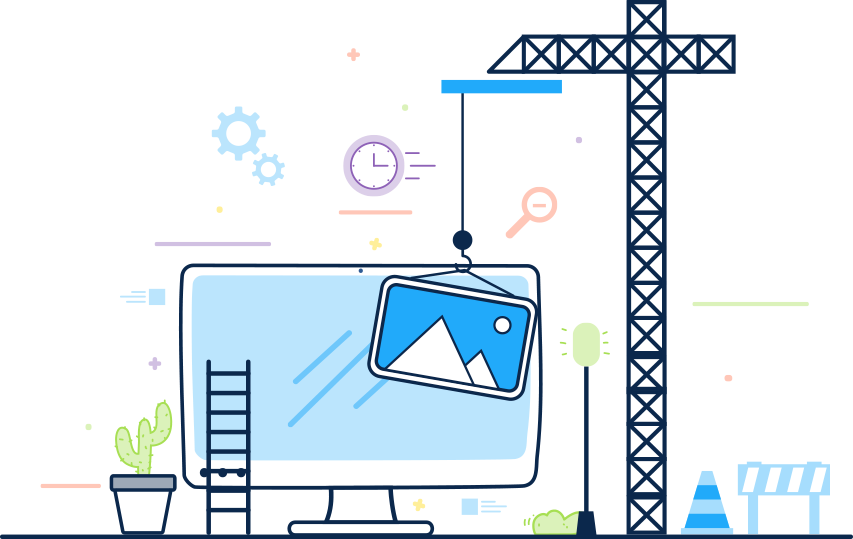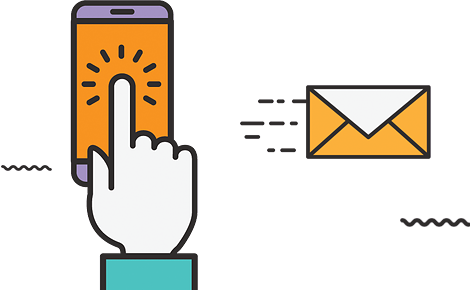Most of times I do the coding behind the scene, however there are quick needs that you wan’t those existing and ready to plug feature in your site fast so you don’t need to develop code from the ground which takes time. So plugins is handy on this case. One downside of plugins though is that, most of them have bloats in the code, specially those that are free. It’s not generally for all though, there are free plugins that is made with love. ❤️
Here are my favorite WordPress plugins and it’s usage
Yoast SEO
Yoast is good SEO plugin. You don’t have to put most inputs, Yoast do the most SEO tasks for you. So focus on your content.
WP Copy Protect
We’ll everything on the net can be copied but atleast with WP Copy Protect, right click can be disabled and copy-paste is prohibited action.
Jetpack (by WordPress)
If you wan’t most feature of WordPress available right straight to your blog, you may wan’t to install Jetpack plugin. It’s has lots of useful and powerful widgets available once enabled.
TinyMCE Advanced
This is for easy access to formatting like you do in Microsoft Word (Office), quick styling of fonts, size, color, etc. This is very handy so you don’t have to manually enter formatting tags as you type your content inside WordPress.
(Quick tip: I would also check the texts for unwanted html tags in the “Text” tab view instead of “Visual”)
Contact Form 7
Contact forms or forms in general is a little bit tricky, with Contact Form 7, you can do simple to advance forms. Though some advance features are in the paid version.
Custom Post Type Maker
If you don’t want to limit to default post tags and post categories, you can make additional post types by using this plugin. This is a little advance though because you have to tweak something in the code but this is also a powerful feature of WordPress
Advanced Custom Fields
Another powerful plugin used across my blogs is the Advance Custom Fields plugin. You can do a lot more thing like that of a full grown “database” for your posts (or with custom posts) in your blog. You can add more fields however you want it, filled and used. What’s more, ACF offers easier retrieval code for you to display wherever in your webpages. This is also a bit advance, will make a tutorial of simple usage on these two, together with Custom Post.
There are several plugins out there. Choose what best works for your needs but if have time to code it, just code it as possible so you won’t have the bloats.