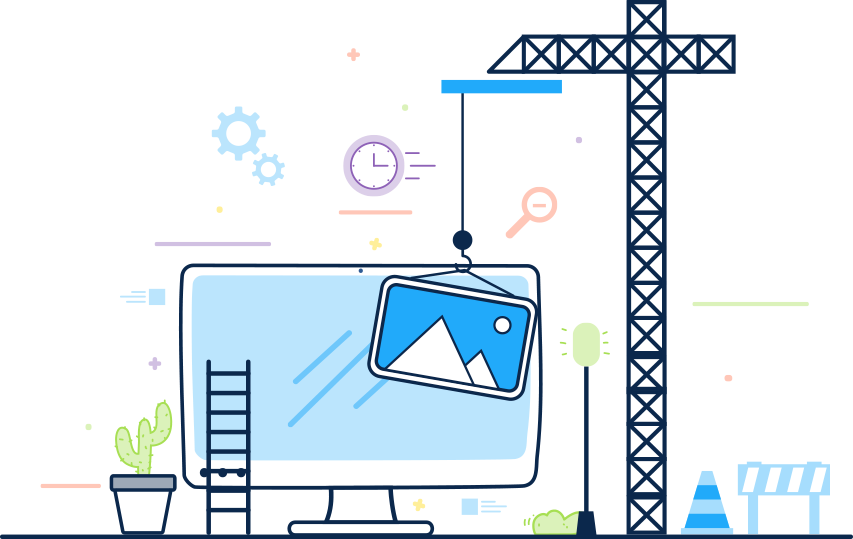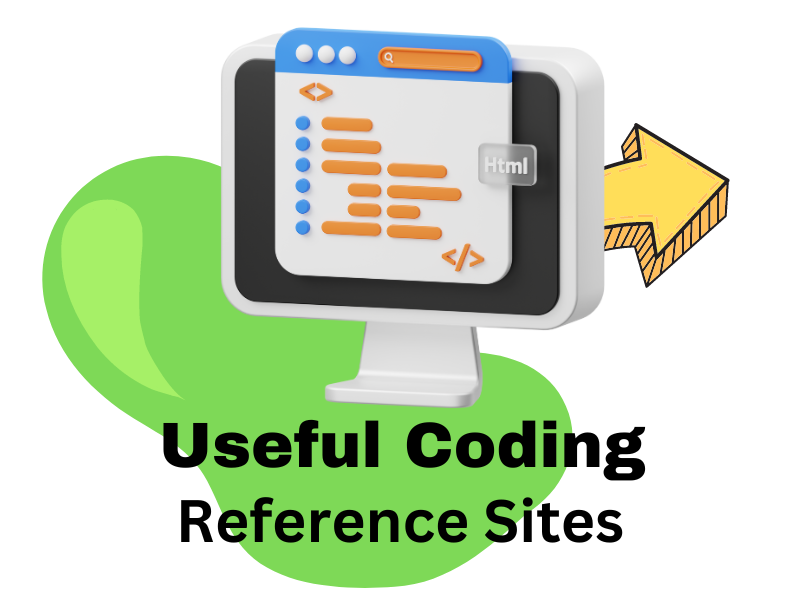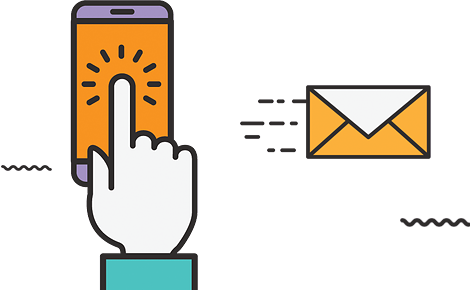In the course of my online blogging, I came across two terms “.com” and “.org” that both has “WordPress” in it. To cut short your research and save you time, here comes the difference between WordPress.com and WordPress.org. I have made concise article differentiating between the two.
- WordPress.com is a fully hosted website that allows you to build and customize your own website for free. There is no downloads involved. You just sign up for an account, choose a theme, and then point and click or drag and drop to start creating one. Simple as that.
- WordPress.org is the site where you’ll find the WordPress software, which is free to download, install and use however you want. In this case, you need a WP-friendly provider. This is often called self-hosted WordPress.
Now let’s head on a little bit in depth but simplifying the comparison in tabular form.
Now I’ll go more in depth. Let’s compare how the two stack up when it comes to costs, design, site traffic and storage allowances, and support.
Cost
- WordPress.com is free and has basic website functionality. Users can opt paid upgrades to take advantage of additional features.
- WordPress.org is where you can download the software totally free. It is actively developed open source software so you have free upgrades from time to time.
Domain Name
- WordPress.com – free but is a subdomain of WordPress.com e.g wordpress.com/yourblogname
- WordPress.org -use your own custom domain name e.g yourblogname.com
Account Creation
- WordPress.com – requires sign up for an account to create your website of blog. WordPress is setup for you so you can have your site up in less than 5 minutes.
- WordPress.org – requires a separate web hosting account to run a WordPress website. choose a WP friendly hosting like Bluehost.
Hosting
- WordPress.com is a hosted service where you can set up a website or blog that runs on WordPress.
- WordPress.org is where you ca download the WordPress software to use on your own web hosting account.
Themes and Plugins
- WordPress.com
- No plugin uploads.
- No backend code, database or file access
- Choose from available free or premium themes, no theme uploads.
- WordPress.org
- Can upload plugins and extend functionality
- Can access an customize all backend code, databases and files
- Upload free or premium themes and even your own custom theme
Pros and Cons of WordPress.com vs WordPress.org
Both WordPress.org and WordPress.com have pros and cons, depending on your needs.
If you don’t want to shed any penny for your own hosting, managing your own web server or paying someone else to handle that for you, you’ll probably want to use WordPress.com. It’s free and easy to set up and you have lots of options for customizing your site.
Using the downloaded version of WordPress from WordPress.org opens up more control and flexibility for your WordPress site, but it also means more responsibility. Using a self-hosted version of WordPress means you can use your own domain name, upload and install themes and plugins, edit the code behind your site and have access to your site’s database (or files).
Webbly Frog offers friendly setup cost for your WordPress.org site or blog. Please visit my services page for more information.
Verdict
So, if you’re just needing basic functionality, WordPress.com maybe enough for you but if you need extended functionality or custom designs go for WordPress.org.